We are overwhelmed by all the love and support of our supporters and how much they show their love for their retro speakers and keyboards. We have received a lot of inquiries about how to protect the battery life to make the best of it. So, here are some tips from our engineer that can help you prolong the battery life of your products.

1. Can I play songs or type while charging?
Yes, you can do it, but it must be a 5V adapter that doesn’t exceed 2A.
2. When I use the keyboard/speaker for a long time, is it normal that the device gets hot?
Is normal for them to get a little bit hot after a while using it, but don’t worry, the battery is ensured to be in the right temperature(-40°C~+60°C) so it won’t be affected by the heat.
3. The right way to use your keyboard and speaker:
When the light indicators lighted, it means the battery is low and it is about time to charge it. When the indicators go off, it is the right time to disconnect the USB cable.

The keyboard indicator is in the USB port, while the one in the speaker, is the thunderbolt indicator that is at the front, right above the grills.
Check out the review of our Four Seasons Keyboard made by the guys from cultureofmac.com, a group of experts on mac layout keyboards. "The second version of this charming retro design comes with an improved keyboard layout and optimized Gateron Blue switches for less forceful typing."
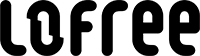




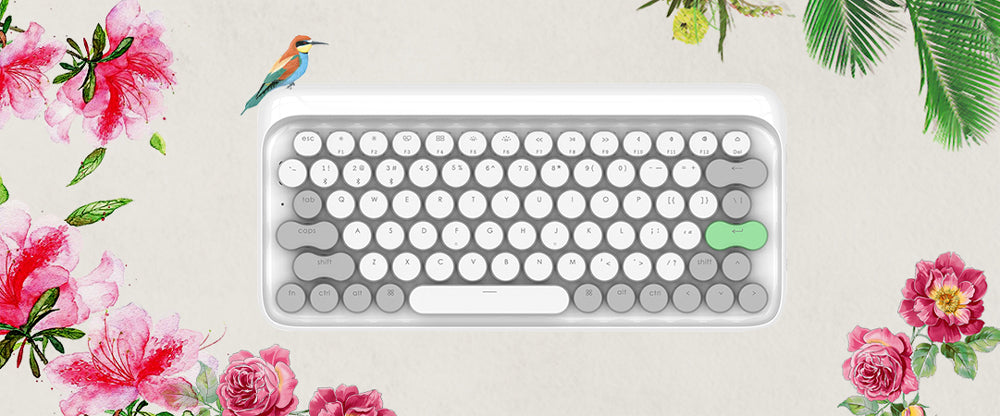

Leave a comment
All comments are moderated before being published.
This site is protected by hCaptcha and the hCaptcha Privacy Policy and Terms of Service apply.