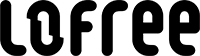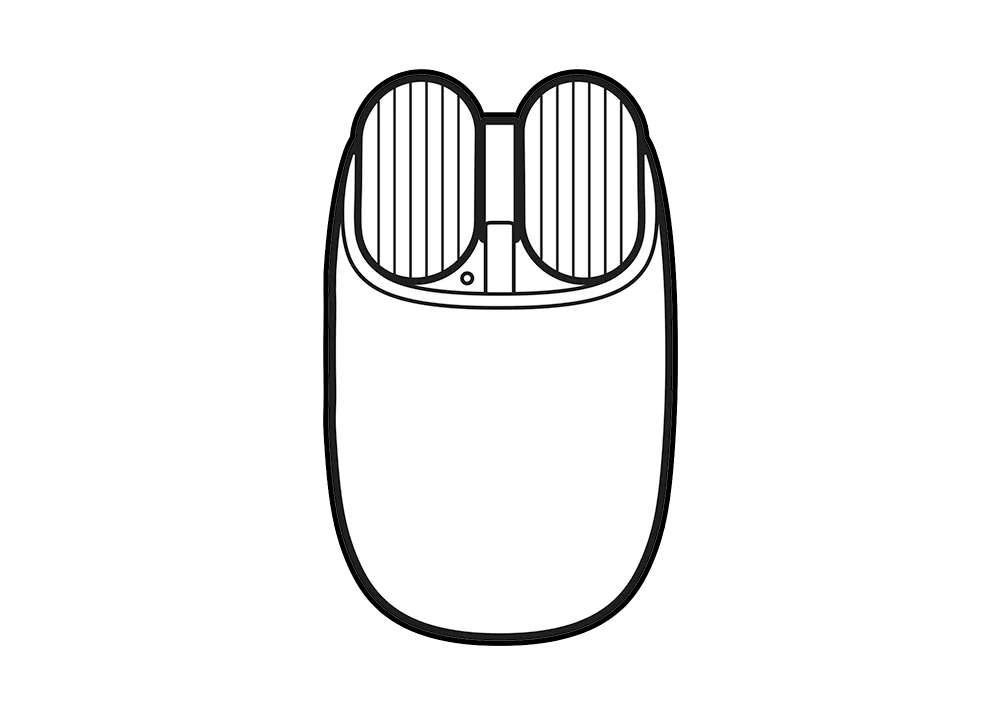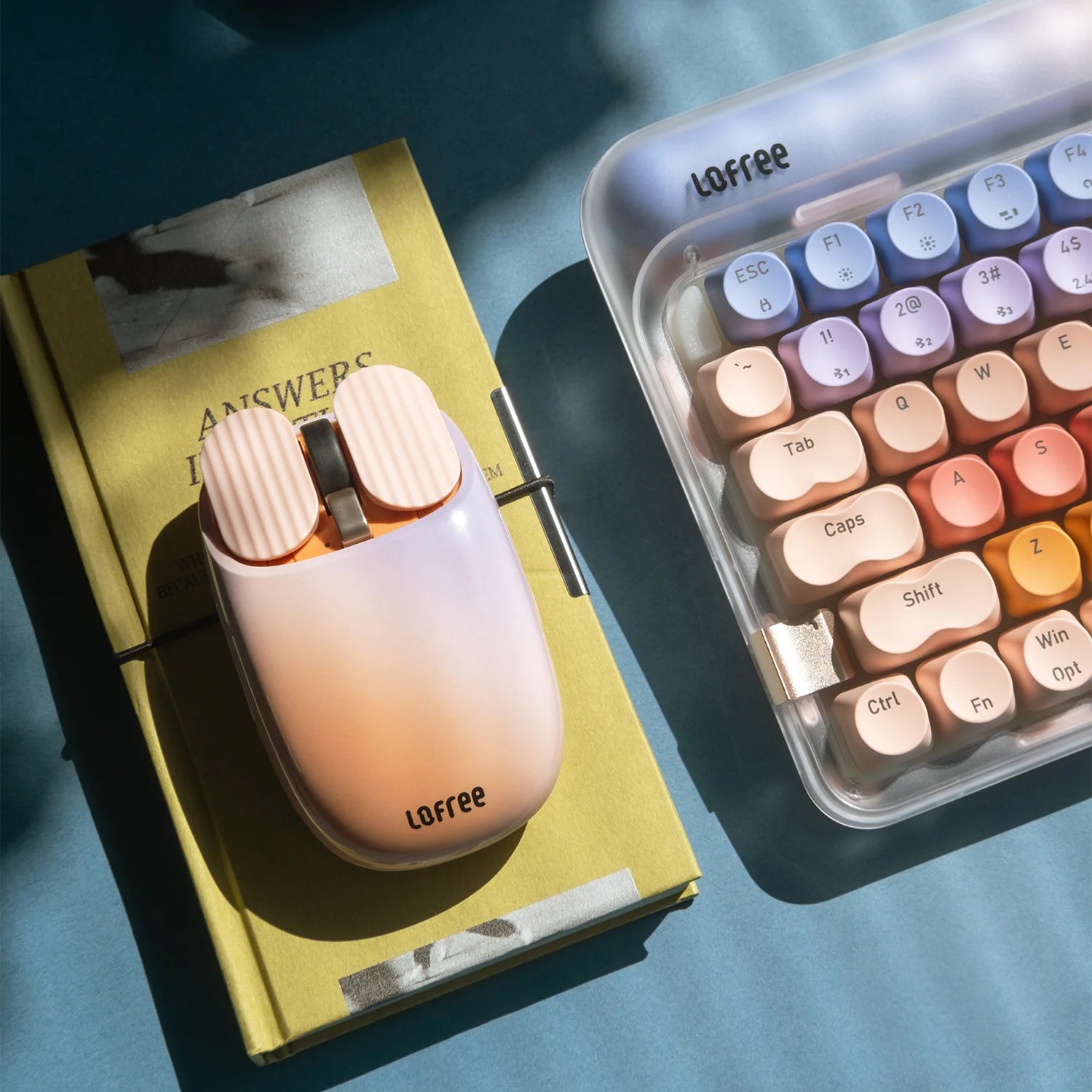















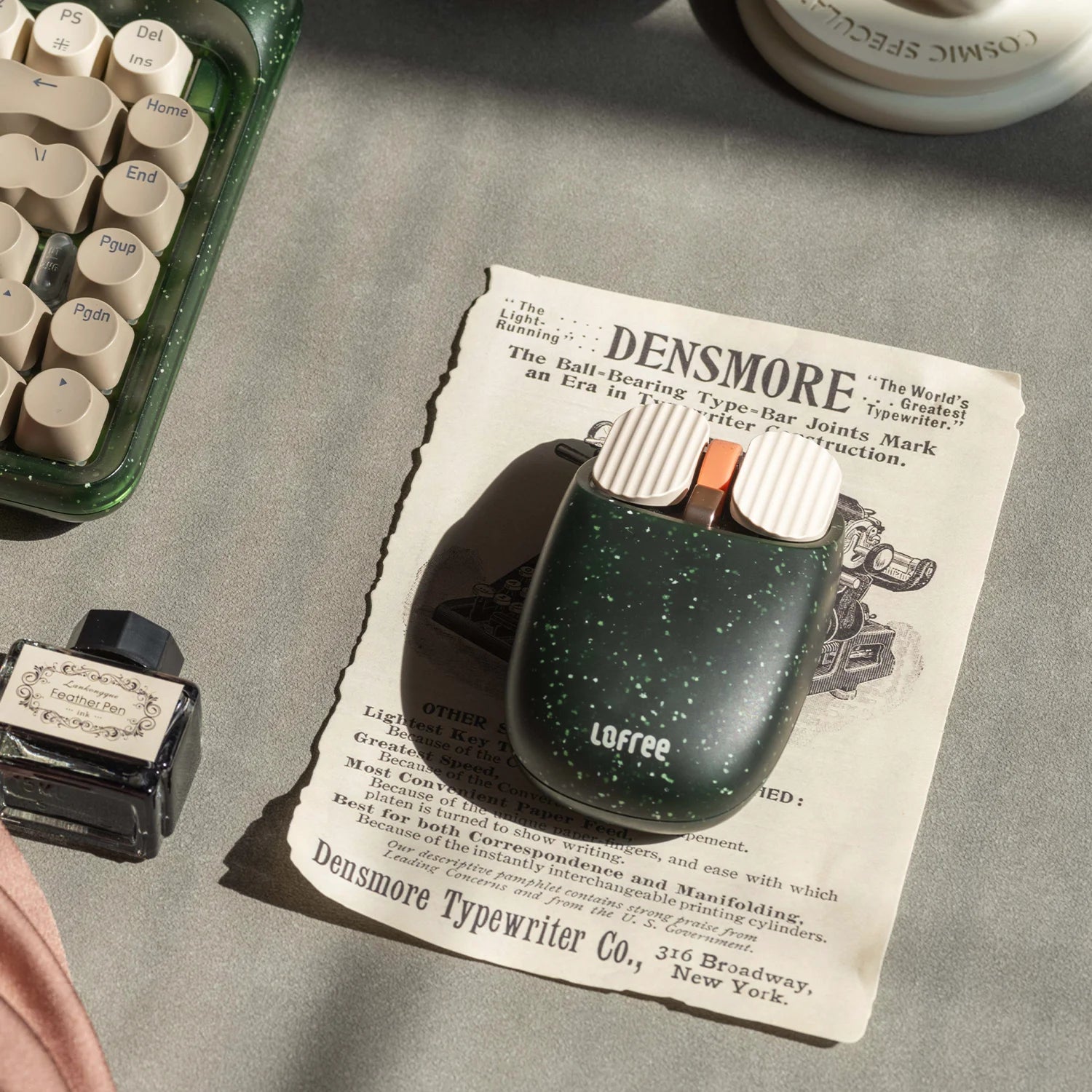
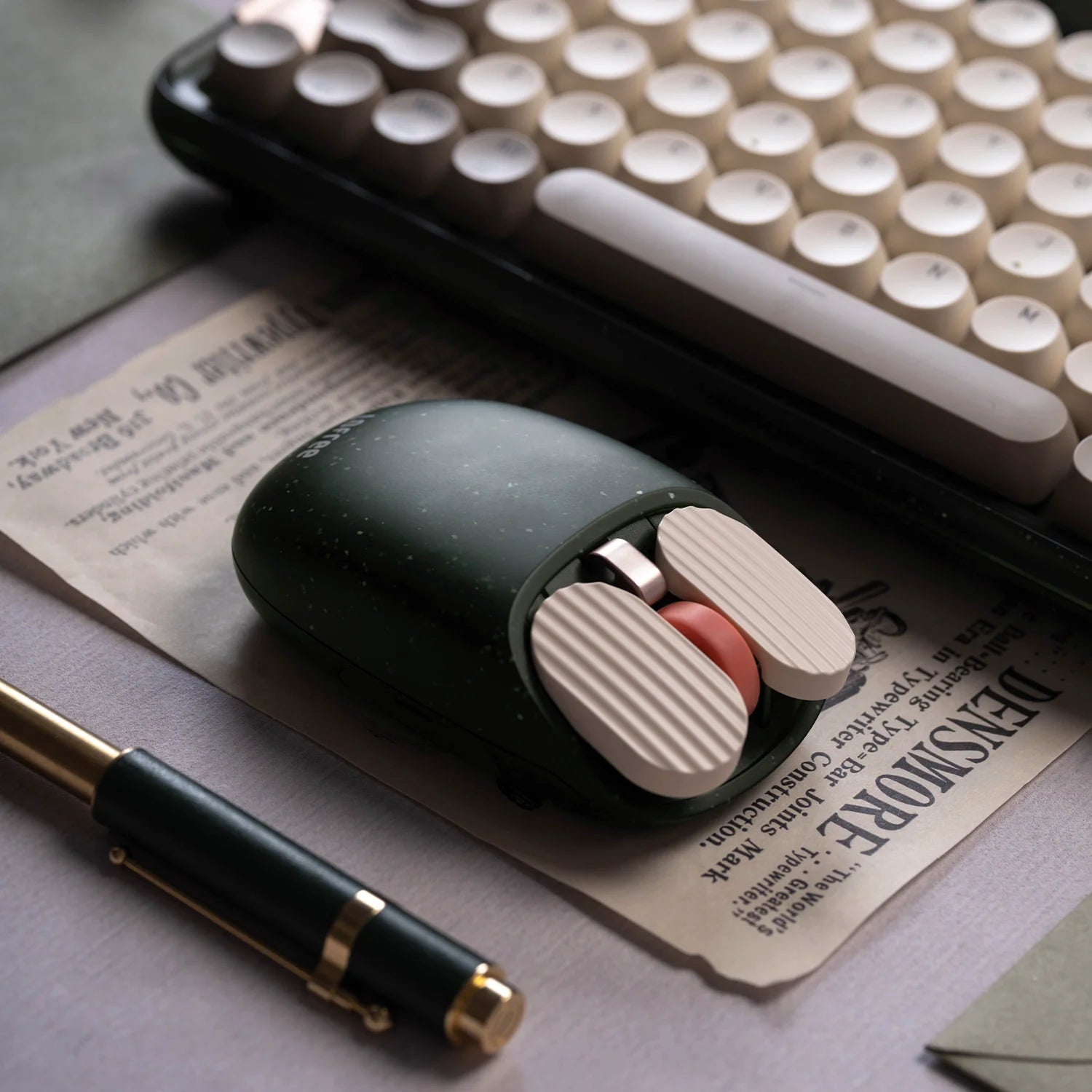












Wavy Chips
- Dual mode connection: Bluetooth or 2.4GHz
- 5 adjustable DPI levels
- Connect 2 devices simultaneously
- Thumb wheel and button for mutil gesture use
- 50-day battery life
- Compatible with Windows, MacOS, iOS, Android
Size: 108mm × 63mm × 34mm
Weight: 98g
5 DPI Levels: 800/ 1200/ 1600/ 2400 /3600
Connection: Bluetooth 5.0/ 2.4GHz
Battery Capacity: 800mAh
Working Time: Up to 50 days
Charging Port: USB-C
Bluetooth Name: Maus@LOFREE
- Free shipping with orders over $100
- Ready for dispatch in 2~5 days
- Tracking number will be available in 7 days after shipment
- Order cancellation is acceptable within 24 hours of placing order
For China customers: When ships to China Mainland, Macau (SAR) and Hong Kong (SAR), please provide your name and shipping address in Chinese. When ships to Taiwan, please provide your name and shipping address in Chinese and your ID card number (or passport number of you are foreigner) in the order notes. More detailed shipping information please see here.
For Korea customers: Please provide your name and shipping address in Korean. Your tax ID (P+12 digits), phone number (010+8 digits) are required and must belongs to the same recipient.
For Brazil, Chile, Colombia, Turkey, Indonesia customers: Please provide the recipient’s tax ID or CPF, CNP, VAT, passport ID and EOR.
You can check Shipping Policy for more information.
Lofree offers a 1-year limited warranty on all Lofree products. The Limited Warranty Period starts from the date of purchase. If there is any issue, please contact us via support@lofree.co




Ergonomics Design
Ergonomic design with an elegant profile, Lofree Wavy Chips wireless bluetooth mouse is perfect to fit your hands, providing a comfortable user experience.

Dual-mode Connection
It supports bluetooth 4.0 and 2.4GHz dual-mode connection. Easy to switch between two devices(with Bluetooth mode and 2.4G mode) in a switch button on the bottom of the mouse. Simple and convenient to work from your devices.

5 Adjustable DPI Levels
You can adjust the DPI level (800 /1200 /1600 /2400/ 3600) by DPI button. Freely control the mouse speed and adjusts the sensitivity of the mouse.